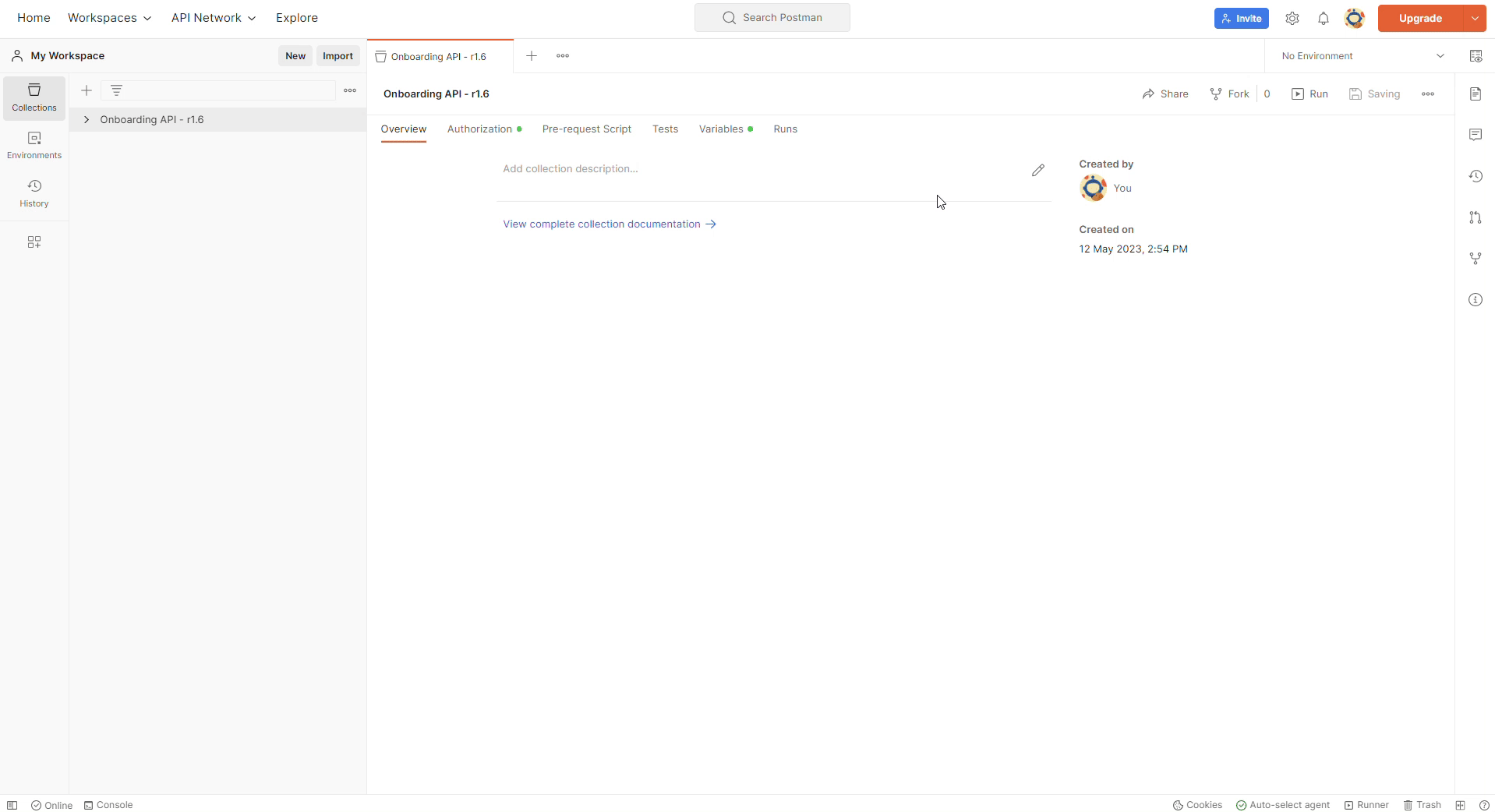Development resources
You can try out our API using the NomuPay API Postman collection
If you have not received the apikey, please rest assured that our integration Support team will provide it to you.
After you download the API Postman collection, you should import it to your Postman workspace and set your account information in the collection's variables:
baseUrl. Services endpointapikey. Provided by the integration support team.refId. Provided by the integration support team.CreatedAccountId. Generated after the POST request that creates the Account. It is used to easily link the other entities to the Account.
To import the collection:
- Click on the
Importbutton over your workspace bar. - Upload the NomuPay API Postman collection file downloaded by selecting it from your local device.
- Confirm the new collection and the name assigned.
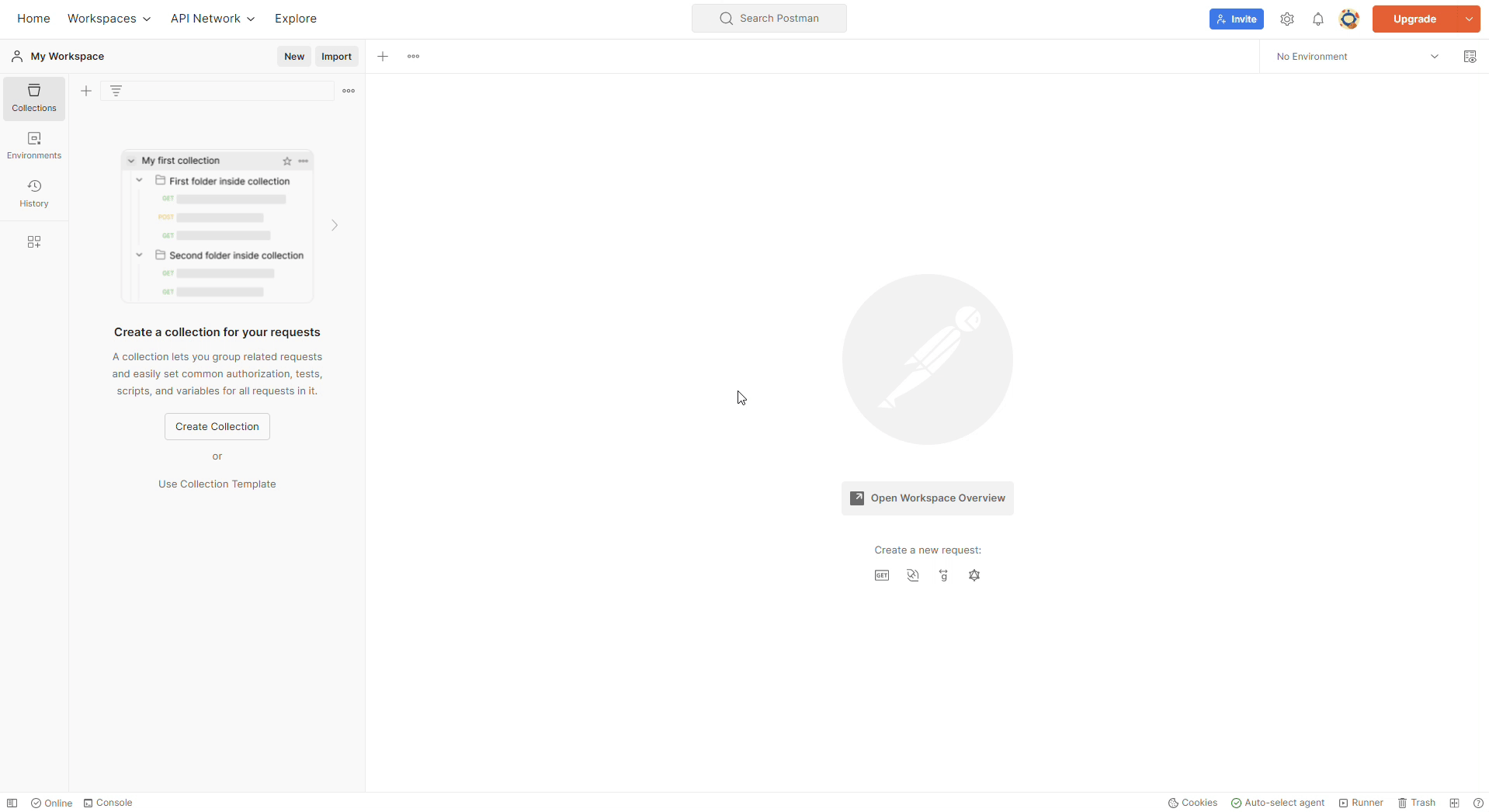
To set your account information in the collection's variables:
- Open the
Variablestab on the collection screen. - Set your account values, provided by NomuPay developer support, replacing the placeholder.
- Save the changes.