Document entity
The Document entity is used to submit any supporting documentation that might be required for the merchant (i.e., an Account entity) and/or any of the merchant’s associated Contacts.
There are two steps required when sending documents to the uP POM via the Document entity:
- Attachment entity is sent with contents of the file. The file data is Base64 encoded before it is upload to the uP POM. The merchant onboarding API will return the Attachment ID.
- Next, the Document entity needs to be sent with the Attachment ID. This document needs to be linked to either the merchant (i.e., the Account entity) or a Contact entity.
See visual below.
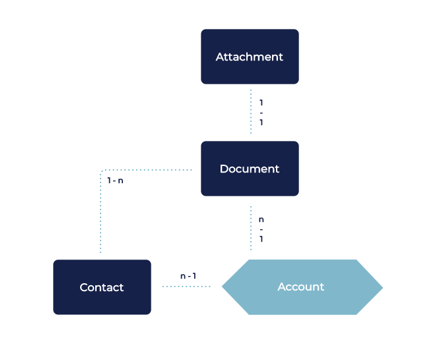
The table below captures the types of Documents that are required during the merchant underwriting and risk review.
| Document Name | Description | Type |
|---|---|---|
| Business License | When uploading the "Business License" the uP POM expects to receive a Document with the Type "Business License" related to an Account | Mandatory |
| Business Permit | When uploading the "Business Permit" the uP POM expects to receive a Document with the Type "Business Permit" related to an Account | Mandatory |
| Settlement Bank account(i.e., Bank Statement) | When uploading the "Settlement Bank account License" the uP POM expects to receive a Document with the Type "Copy of settlement bank account" related to an Account | Mandatory |
| Share Registry | When uploading the "Share Registry" the uP POM expects to receive a Document with the Type "Share Registry" related to an Account | Mandatory |
| UBO – Government-issued ID | When uploading the "UBO – Government-issued ID" the uP POM expects to receive a Document with the Type "Government-issued ID" related to a Contact with “contactClassification” contains “UBO” | Conditional – only required if the “contactClassification” contains “UBO” |