Product entity
The Product entity is used to collect product-specific information, i.e., the product capabilities that are to be enabled for a merchant on the uP Platform.
Each product in the uP POM is composed of a combination of a solution, model, payment Type, payment method and Status and is identified by a Product ID in the uP POM. For example, the Product ID 63c3ce1225c229832 symbolises the product combination:
- Solution: uP Payments
- Model: Ecommerce
- Payment Type: Card
- Payment method: Mastercard
- Status: Available
The merchant onboarding API requires that you send the Product ID only.
The below diagram visualises how these parameters relate to one another.
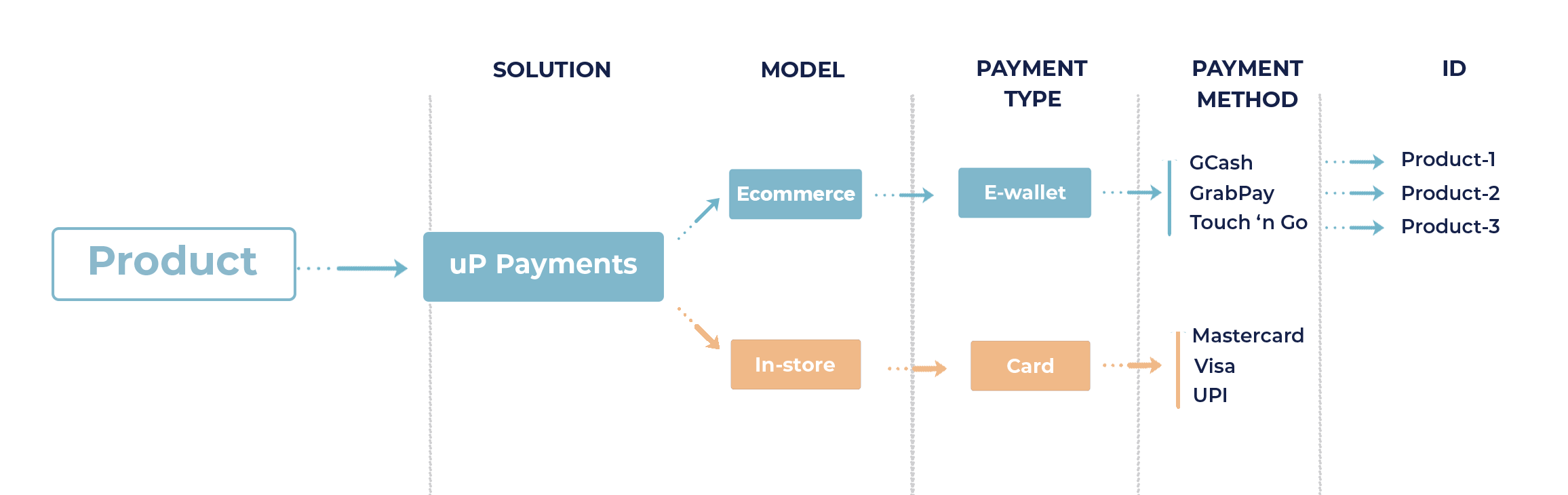
NomuPay offers multiple payment products using the above logic. Multiple Product entities can be linked to an Opportunity and to a merchant (i.e., an Account entity) and there is a required relationship between the Product entity and Opportunity entity (see below visual).
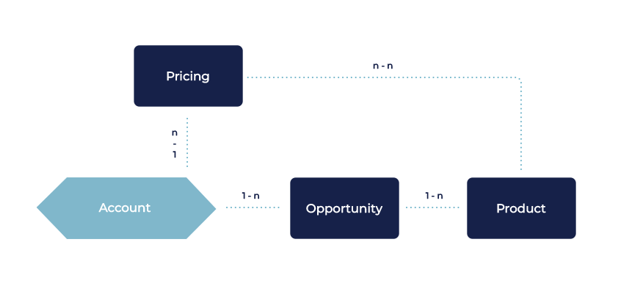
You cannot create new products. NomuPay pre-defines all available products that can be called via the merchant onboarding API.
The table below provides a breakdown of each product combination and its corresponding Product ID.
| ID | Solution | Model | Payment Type | Payment methods | Status |
|---|---|---|---|---|---|
| 63c3ce1f45fbbb838 | uP Payments | E-commerce | Card | Troy | Available |
| 63c3ce18c0e61adc5 | uP Payments | E-commerce | Card | UPI | Available |
| 643ef404defddf849 | uP Payments | E-commerce | Card | Maestro | Available |
| 63c3ce1225c229832 | uP Payments | E-commerce | Card | Mastercard | Available |
| 63c3ce04065b41834 | uP Payments | E-commerce | Card | Visa | Available |
| 63c3cdfec5722d1dd | uP Payments | E-commerce | Card | Visa/Mastercard | Available |
| 63c3cea659faec246 | uP Payments | E-commerce | E-Wallet | GCash | Available |
| 63c3ce9fdd3dd70fe | uP Payments | E-commerce | E-Wallet | PayMaya | Available |
| 63c3ce999c5448129 | uP Payments | E-commerce | E-Wallet | MAE | Available |
| 63c3ce8d7b9f4a203 | uP Payments | E-commerce | E-Wallet | LINE Pay | Roadmap |
| 63c3ce845b98e7361 | uP Payments | E-commerce | E-Wallet | TrueMoney | Roadmap |
| 63c3ce7a32f8d0665 | uP Payments | E-commerce | E-Wallet | Boost | Available |
| 63c3ce6735dae9799 | uP Payments | E-commerce | E-Wallet | GrabPay | Available |
| 63c3ce60c82856942 | uP Payments | E-commerce | E-Wallet | ShopeePay | Available |
| 63c3ce58b9e7837ad | uP Payments | E-commerce | E-Wallet | Touch ‘n Go | Available |
| 63c3ce53922a1e9f6 | uP Payments | E-commerce | E-Wallet | DuitNow QR | Available |
| 63c3cef05f611f829 | uP Payments | E-commerce | Carrier | DCB | Available |
| 63c3ce462d9b9d7ab | uP Payments | E-commerce | Online banking | PromtPay QR | Roadmap |
| 63c3ce3279ececde9 | uP Payments | E-commerce | Online banking | DuitNow Online | Available |
| 63c3ce2a9e97fdea7 | uP Payments | E-commerce | Online banking | FPX | Available |
| 63c3cee6b5418eaa5 | uP Payments | E-commerce | Over the Counter | Big C | Roadmap |
| 63c3cee04f9f0200a | uP Payments | E-commerce | Over the Counter | Lotus’s | Roadmap |
| 63c3cecc09a30437d | uP Payments | E-commerce | Over the Counter | Cebuana | Available |
| 63c3cec4071058b62 | uP Payments | E-commerce | Over the Counter | ECPay | Available |
| 63c3ceaf533cf0552 | uP Payments | E-commerce | Over the Counter | 7-Eleven | Available |
| 63c3dc62dc635e8c2 | uP Payments | E-commerce | Available | ||
| 63c3c96d9cbb3bf2a | uP Payments | In Store | Card | UPI | Roadmap |
| 63c3c95c4af76a4ec | uP Payments | In Store | Card | Mastercard | Available |
| 63c3c9545ac337c2f | uP Payments | In Store | Card | Visa | Available |
| 63c3c94b699e644a0 | uP Payments | In Store | Card | Visa/Mastercard | Available |
| 63c3c99a6a1966543 | uP Payments | In Store | Other | MOTO | Available |
| 63c3dbfd4e03ca9d1 | uP Payments | In Store | Available |
The ID’s that have the payment Type and payment methods fields blank are used to capture set-up fees for the e-commerce model and recurring monthly rental fees for the in store model. These will be explained in more details in the Pricing Entity.