Checklist
Start accepting payments using the Nomupay's Payments solution by following these simple integration steps for Payments - Ecommerce API (required for implementing the e-commerce payment model).
Reseller clients, enterprises and marketplaces can integrate with the Payments - Ecommerce API using the following steps:
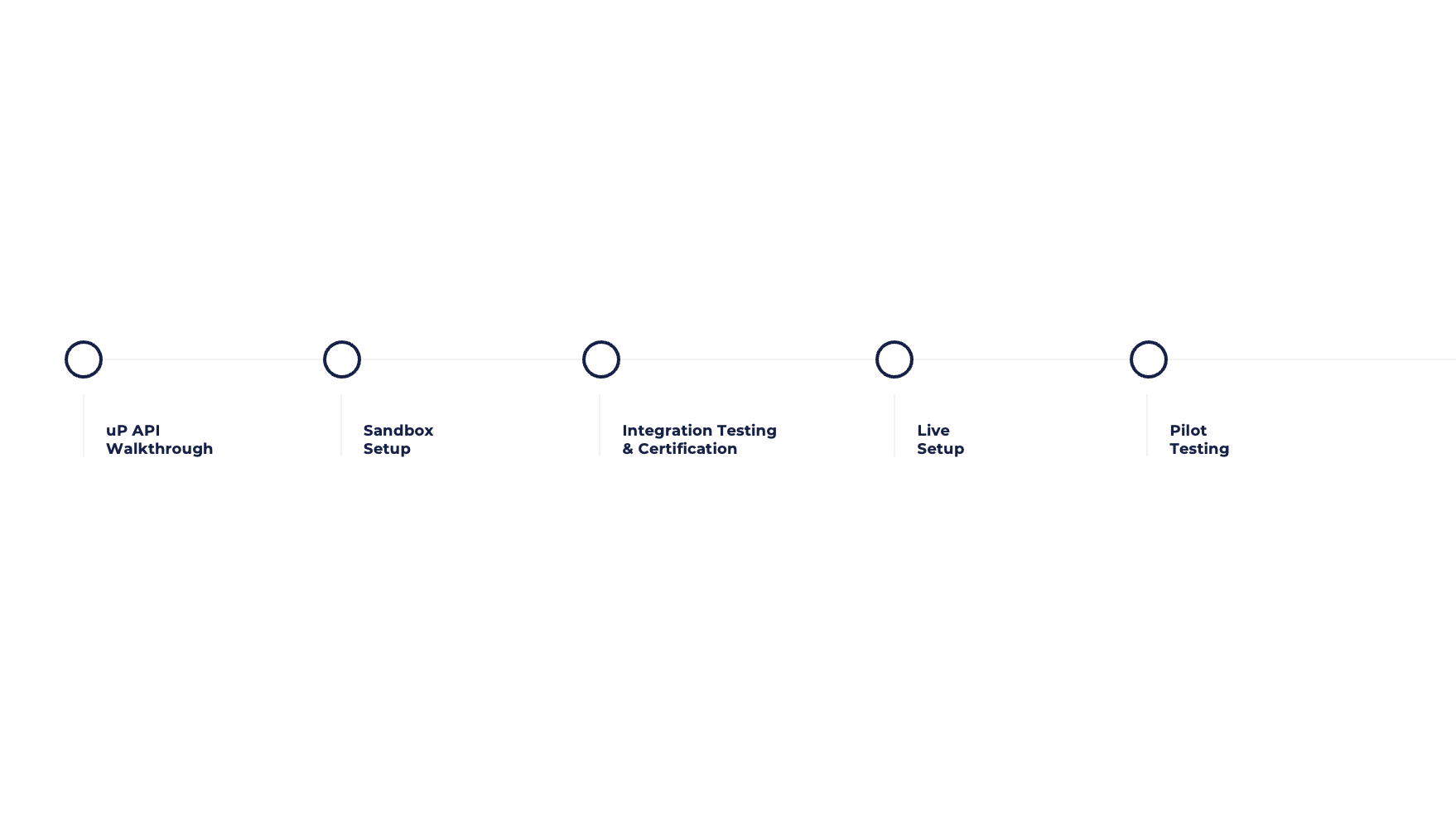
-
API walkthrough
During this step members of the Nomupay team will help you understand how to integrate with the Payments - Ecommerce API by:
-
Providing a detailed overview of the integration process, discussing and agreeing on proposed timelines and milestones, establishing guidelines concerning communication and meeting cadence, and aligning on roles and expectations for all involved parties.
-
Walking you through
https://docs.nomupay.comto ensure your team is comfortable with the Payments - Ecommerce API documentation. Our team will be available throughout your integration to provide additional guidance and answer any questions that may arise. -
Explaining the notion of webhooks, and how you can use them with your uP API integration.
-
-
Sandbox setup and certification
Once you have completed the Payments - Ecommerce API walkthrough, a member of the Nomupay team will provide you with your Sandbox Payments - Ecommerce API credentials. Please note that
https://api.sandbox.nomupay.comis the service endpoint for the Sandbox uP API environment. During this phase of the integration, your team will be required to perform a series of certification scripts to ensure your API integration has been configured according to specifications. Once Sandbox Certification has been completed, the Nomupay team will move your solution into the Production environment. -
Production setup and certification
Once you have successfully completed Sandbox testing and received your Sandbox Certification, a member of the Nomupay team will provide you with your Production Payments - Ecommerce API credentials. Please note that
https://api.nomupay.comis the service endpoint for the Production Payments - Ecommerce API environment. As in the Sandbox Certification stage, your team will be provided with a set of obligatory test cases (these will be a subset of the Sandbox certification scripts).noteYou must pass these test cases successfully to receive your Production Certification. These tests are designed to confirm a successful deployment of the configured API integration. Furthermore, this phase of the integration will also be used to test the funding workflow, as well as generate reporting data. Depending on your chosen setup the report data can be shared as .csv files or via API. We encourage you to use these test reporting files as samples to complete any integrations with your existing reporting dashboards and/or tools.
-
Certification sign-off
Once Production Certification has been completed, the Nomupay team will meet with you to do a review of your finalised integration and receive formal sign-off from your team. Once sign-off is granted, it is time to test live transactions with an identified pilot merchant.
-
Pilot testing
The final stage of the integration requires live end-to-end merchant testing. If you are a reseller client, this will involve identifying 2 or 3 pilot merchants to perform a set of live transactions via their webstore(s). If you are an enterprise or a marketplace this will require you to facilitate a set of transactions on your digital store(s). Once these transactions have been successfully processed, the Nomupay team will use these live transactions to re-confirm the funding process and report data is as expected. This will allow your team to further perform a full end-to-end reconciliation with your pilot merchant, from transaction initiation to funding of the pilot merchant’s bank account.
Service endpoints
- Live:
https://api.nomupay.com - Sandbox:
https://api.sandbox.nomupay.com